For easier navigation through my blog please use this post!
All of my posts are sub divided into 5 subheadings they are as follows:
– Preliminary Task
– Pre-Production
– Production
– Diary Entries
– Evaluation
 By clicking on this the subheadings listed above will appear – this button is situated on the right of my header title and picture.
By clicking on this the subheadings listed above will appear – this button is situated on the right of my header title and picture.
When this button is clicked a menu like bellow will appear, where you can chose what post you wish to view. 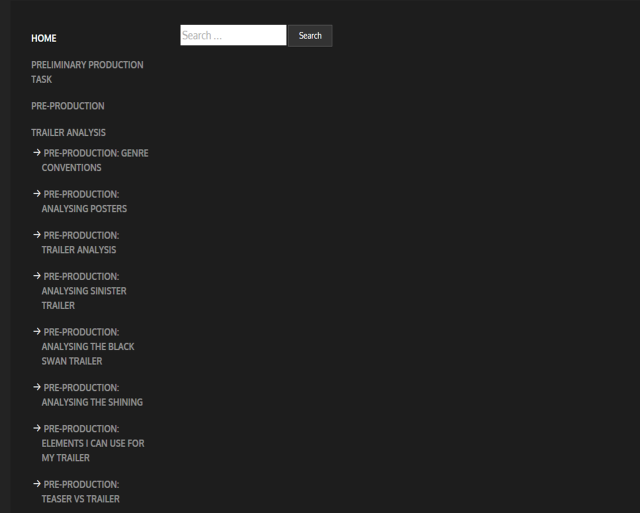
On the bottom of all of my posts you will find tabs which will allow you to click through all of my posts. They are in the same order as my menu. With this is also the option to chose related posts to the post you are currently on. There is a forward and previous option. At the bottom of my posts you can also share my posts on other social networking websites. You can also leave a comment. Comments are always useful. Below is an example what this will look like.

